TransSECS/PLC
ErgoTech's TransSECS/PLC product provides the fastest solution for adding SECS/GEM to a PLC. The TransSECS editor provides a graphical user interface in which you map the PLC addresses, hit "build" and the SECS/GEM interface is complete.
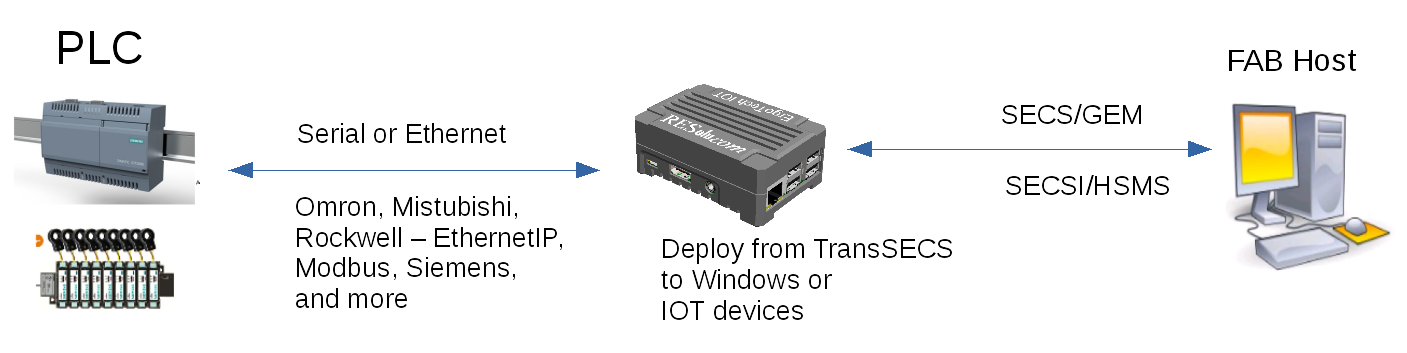
Project Examples • Built and Deployed Directly from TransSECS
- Wet Bench • Omron CJ (FINS)
- Wafer Washer • OPC UA Server/Mitsubishi Q
- Sensor Replacement • Omron NX (EtherNet/IP)
- Full Tool Retrofit • OPC UA Client/Modbus
- Wet Bench • Modbus
And many more. Simple solutions are easily completed in a few days.
Within the TransSECS editor, you simply define your variables in a tree structure and link them to a PLC by the device and tag name. You just need a register map that is a list of variables that you want to make available to the host (VIDs), a list of alarms (ALIDs) and events (CEIDs). If you're not too familiar with SECS/GEM, VIDs are values that you allow the host to read and ALIDs are alarms. CEIDs are "Collection Events", something that happens in the tool that might be of interest to the host. Usually the most important of these related to lot-integrity, lot loaded, lot unloaded, lot start, lot end and process program (recipe) change. It's also useful to provide events as the lot is processed, moving from station-to-station, the door opens/closes and similar. If you're SECS/GEM enabling a metrology tool then indications that the data is complete is typical.
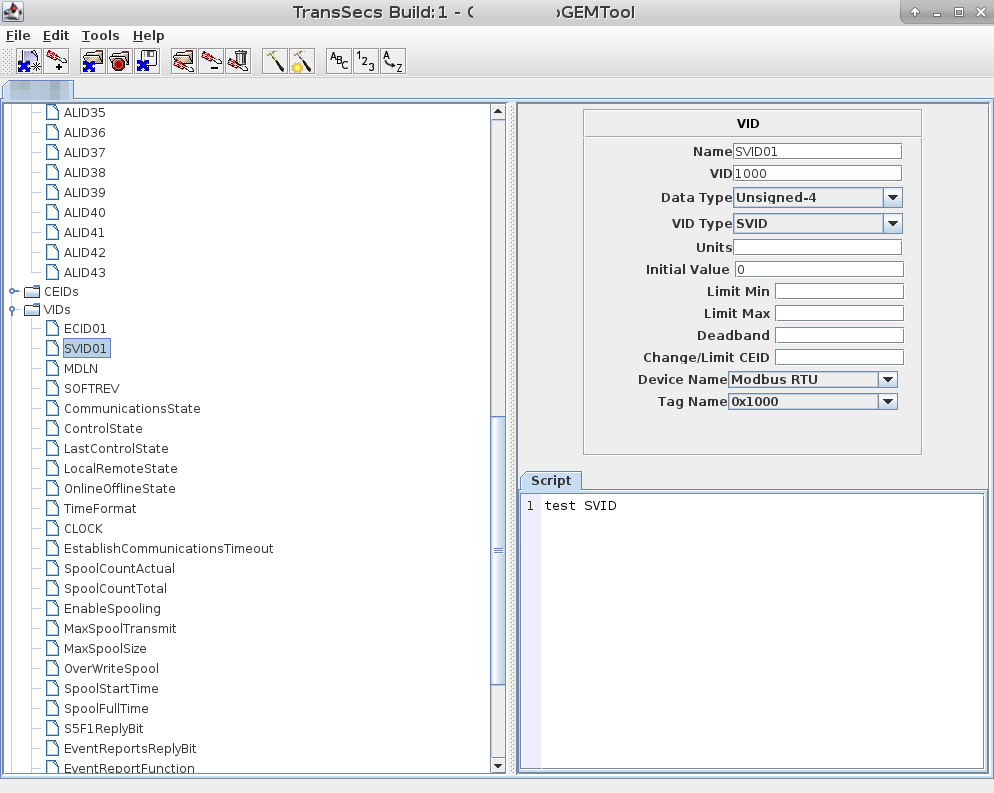
You define the PLC(s) and registers within the interface:
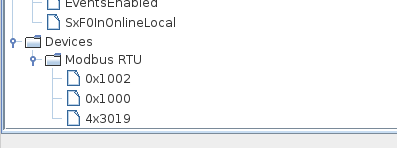
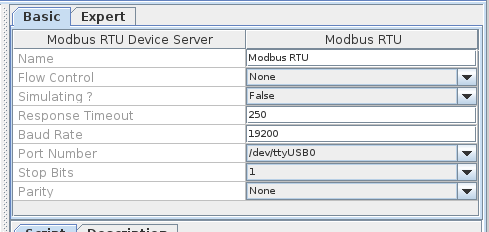
Once complete you can then deploy it on a variety of platforms including Windows, Linux and others. May we suggest our hugely popular Raspberry Pi solution:
